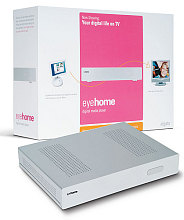
As an interim follow-up to
Part 1, here is some information about producing good-quality, Eyehome-compatible video files.
- "Actual Size" is the best "video scaling" option on the Eyehome. It avoids unnecessary scaling and distortion of the video. For video that's not a "perfect" aspect ratio, the Eyehome will produce fat or thin people in the "fit" and "16x9" settings.
- AVI (MPEG4/DivX video + MP3 audio) is the best format for the Eyehome. It will play MPEG4 (MPEG4 video + AAC audio) files, but the sound will eventually get out of sync and attempting to fast forward will often crash the eyehome box.
- Handbrake does a great job encoding video. I like that it gives me control over cropping, scaling and de-interlacing. The settings I am currently using are:
- Average bitrate option set at 2048
- ffmpeg encoder
- AVI (MPEG4/DivX video + MP3 audio)
- 2-pass
- cropping and scaling "to taste". I like to end up with a frame size in the neighborhood of 704x400, 720x400, or 688x384. "Anamorphic" and 4:3 (NTSC) sources don't always fit in that mold. Encode, and test on the Eyehome to ensure that you get no funny scaling. You may need to leave on some "black bars" (e.g., ease up on the cropping some) to get a desired playback result with some source material.
- It is generally best to crop off all black borders, including "half-black" border regions. This produces a lower final file size and fewer artifacts. See previous bullet.
- De-interlacing as needed.
- If you have audio equipment with optical in, pass through the original AC3 audio if possible: you'll end up with better audio and retain the surround channels. I do not have any optical-capable audio equipment, so I re-encode all of the audio as MP3 or AAC. Unfortunately, the Eyehome cannot (or will not) decode AC3, but it will pass it out the optical port.
For a good discussion of how to create high-quality MPEG4 video files (and what all the knobs and dials are),
read this article.
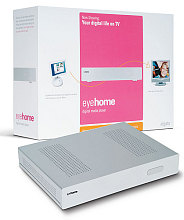 As an interim follow-up to Part 1, here is some information about producing good-quality, Eyehome-compatible video files.
As an interim follow-up to Part 1, here is some information about producing good-quality, Eyehome-compatible video files.
<< Home